As a digital artist, you might be familiar with Procreate—an innovative and powerful drawing app specifically designed for iOS devices. One of its most attractive features is the ability to use customized brushes that can help create stunning illustrations, paintings, and calligraphy works. In this article, we will explore some of the best sources for free Procreate brush downloads and how to utilize them in your artwork.
Types of Procreate Brushes You Can Download for Free
Different types of brushes cater to various artistic styles and techniques. Here are some popular categories of Procreate brushes available for free download:
- Drawing and sketching brushes: These comprise pencils, charcoal, and ink brushes that assist in creating intricate line work, shading, and texture effects in drawings and sketches.
- Painting brushes: These simulate traditional art mediums, such as oil paint or watercolor, and enable users to blend colors smoothly and create realistic brush strokes.
- Calligraphy and lettering brushes: Calligraphers and typography enthusiasts can benefit from these brushes, which offer assorted script, hand-lettering, and decorative style options.
- Stamps and pattern brushes: Ideal for artists who want to add distinctive elements to their designs without spending hours on details, these brushes provide shapes, patterns, and textures that can be easily stamped onto the canvas.
Finding Reliable Sources for Free Procreate Brushes
There are numerous online platforms where artists generously share their custom-made Procreate brushes free of charge. However, it’s crucial to ensure that the source is reputable and trustworthy. Here are some factors to consider when searching for free Procreate brush downloads:
- Quality over quantity: A large collection of brushes may seem enticing, but it’s essential to prioritize quality. Choose resources that offer high-quality, well-designed brushes that cater to your specific artistic needs.
- User reviews and recommendations: Fellow artists’ feedback on particular brush sets can guide you towards reliable sources. Look for reviews and testimonials from users who have tried the brushes and found them useful in their artwork.
- Compatibility: Ensure that the brushes are compatible with the version of Procreate you’re using. Most brush creators mention this information in their description or provide updates if they’ve tested the brushes with newer versions of the app.
Tips for Managing Your Downloaded Brushes
After downloading several free Procreate brushes, managing them efficiently can help save time and enable a seamless creative process. Follow these tips to keep your brushes organized:
- Create custom brush sets: Group similar brushes into sets based on their type or purpose, such as sketching, painting, or calligraphy. This will make it easier for you to find the right brush during your creative process.
- Rename your brushes: Give your downloaded brushes descriptive names that capture their function or appearance. For instance, “Oil Paint” is more informative than “Brush 01”. Doing so will allow you to quickly identify the right tool amidst numerous options.
- Delete unused brushes: Over time, you may accumulate several brushes that you no longer use or need. Regularly review your brush library and remove those that don’t serve your current artistic requirements. This will declutter your workspace and reduce the time spent searching for a specific brush.
Experiment with Your Free Procreate Brushes
After finding and organizing your free Procreate brushes, it’s time to put them to good use. Here are some tips on how to get the most out of these tools:
- Familiarize yourself with each brush: Spend some time experimenting with each downloaded brush to understand its characteristics, such as texture, blendability, and pressure sensitivity. Doing so will help you determine which brushes work best for your style and techniques.
- Customize brush settings: Many free Procreate brushes come with preset settings that can be fine-tuned according to your preferences. Play around with parameters like size, opacity, and spacing in the brush settings panel to achieve the desired effect.
- Combine multiple brushes: Don’t hesitate to mix and match different brushes in your artwork. For example, use sketching brushes to lay down the initial structure of your illustration and then switch to painting brushes to add color and depth. Combining various brushes can lead to unique and dynamic results.
- Expand your artistic horizons: Challenge yourself by exploring new styles and techniques using your downloaded brushes. Employ calligraphy brushes to create beautiful lettering pieces or experiment with pattern brushes for intricate designs. Embracing new creative ventures can enrich your artistic skillset and portfolio.
In Summary: Make the Most of Free Procreate Brushes
Finding and utilizing free Procreate brushes can significantly enhance your digital art experience. By sourcing high-quality brushes from reputable platforms, organizing them effectively, and experimenting with their capabilities, you can elevate your artwork and expand your creative horizons. Embrace the world of free Procreate brushes and watch your artistic skills flourish.