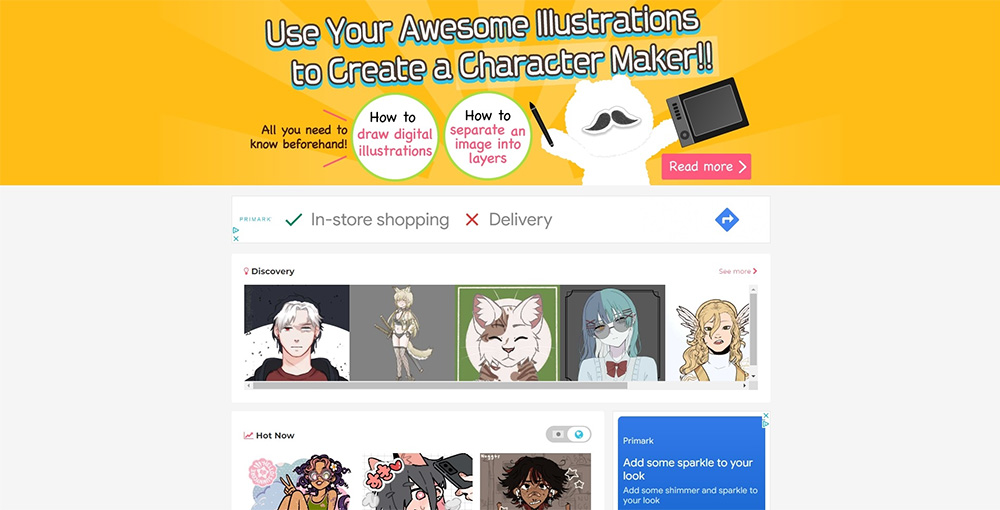Ever wondered how to make a Picrew that stands out from the crowd? You’re in luck! In this comprehensive guide, we’ll delve deep into the world of Picrew creation and provide you with all the essential tips and tricks needed to craft your own masterpiece.
A Brief Introduction to Picrew
Picrew is an online platform that allows users to create their own unique avatars, comics, and illustrations using customized image makers. With its user-friendly interface and versatile array of design options, it has quickly gained popularity among digital artists and casual users alike. If you’ve ever dreamt of designing your own virtual characters or simply want a fun way to express yourself online, learning how to make a Picrew could be just what you need.
Getting Started: Choosing the Right Image Maker
The first step in creating a Picrew involves selecting an appropriate image maker. There are countless image makers available on the platform, each offering different customization options and artistic styles. When choosing the right one for your project, consider factors such as:
- Art style: Each image maker has its own distinctive aesthetic. Whether you prefer a minimalist approach, vibrant colors, or intricate details, there’s something for everyone.
- Customization options: Some image makers offer more extensive editing capabilities than others, so it’s crucial to find one that aligns with your creative vision.
- User Interface: As a beginner, it might be helpful to opt for an image maker with a straightforward interface to ensure a smooth design process.
Take some time to explore the variety of image makers available and select one that best suits your needs.
Creating Your Picrew: A Step-by-Step Guide
Once you’ve chosen the perfect image maker, it’s time to start designing! While each image maker may have slightly different features and interface, the general process remains consistent across the board. Follow these simple steps to create your very own Picrew:
1. Navigate to the Picrew Website
Head over to the Picrew website and find the specific image maker you’d like to use. You can either browse through their collection or utilize the search function for a more targeted approach.
2. Select Your Base Character
Most image makers provide a default character or “base” as a starting point for your design. Depending on the image maker, you might have several base options to choose from to suit your preferences.
3. Customize Your Character
Now comes the fun part – personalizing your character! Use the various tools and options provided by the image maker to modify your character’s appearance. These typically include:
- Hair: Choose from different hairstyles, lengths, and colors to bring your character to life.
- Eyes: Experiment with diverse eye shapes, colors, and expressions to convey emotion.
- Facial Features: Adjust details such as nose shape, mouth style, and eyebrows to refine your character’s overall look.
- Clothing: Pick out an outfit (or multiple) that reflects your character’s personality and style.
- Accessories: Add finishing touches like glasses, jewelry, or headwear to complete your design.
Remember, each image maker offers its own unique set of customization options, so don’t be afraid to experiment and explore!
4. Save and Share Your Creation
Once you’re satisfied with your design, it’s time to save and share your masterpiece! Most image makers offer a “Save” or “Download” button that allows you to download your Picrew as an image file. You can then share your creation on social media, use it as your profile picture, or even print it out as a keepsake.
Tips and Tricks for Crafting the Perfect Picrew
Now that you know the basics of creating a Picrew, let’s dive into some helpful tips and tricks to help elevate your designs:
1. Experiment with Layering
Many image makers allow you to layer elements such as clothing and accessories, giving your character depth and dimension. Play around with different combinations and layer orders to achieve unique results.
2. Utilize Color Palettes
Coordinating colors is essential when designing a visually appealing Picrew. Choose a color palette that complements your character’s features, and maintain consistency throughout the design.
3. Get Creative with Facial Expressions
Facial expressions play a significant role in conveying emotion and personality. Don’t be afraid to go beyond the basics and experiment with unique expressions that showcase your character’s individuality.
4. Explore Different Image Makers
As mentioned earlier, there are countless image makers available on Picrew, each offering its own artistic style and customization options. Don’t hesitate to try out multiple image makers to find the one that best suits your needs.
Unleash Your Inner Artist with Picrew
Now that you’re well-equipped with all the essential knowledge and tips, it’s time to unleash your creativity and design your own unique Picrew! Whether you’re a seasoned digital artist or simply looking for a fun way to pass the time, Picrew offers endless opportunities to express yourself and create stunning virtual characters. So what are you waiting for? Dive into the world of Picrew creation and start crafting your masterpiece today!