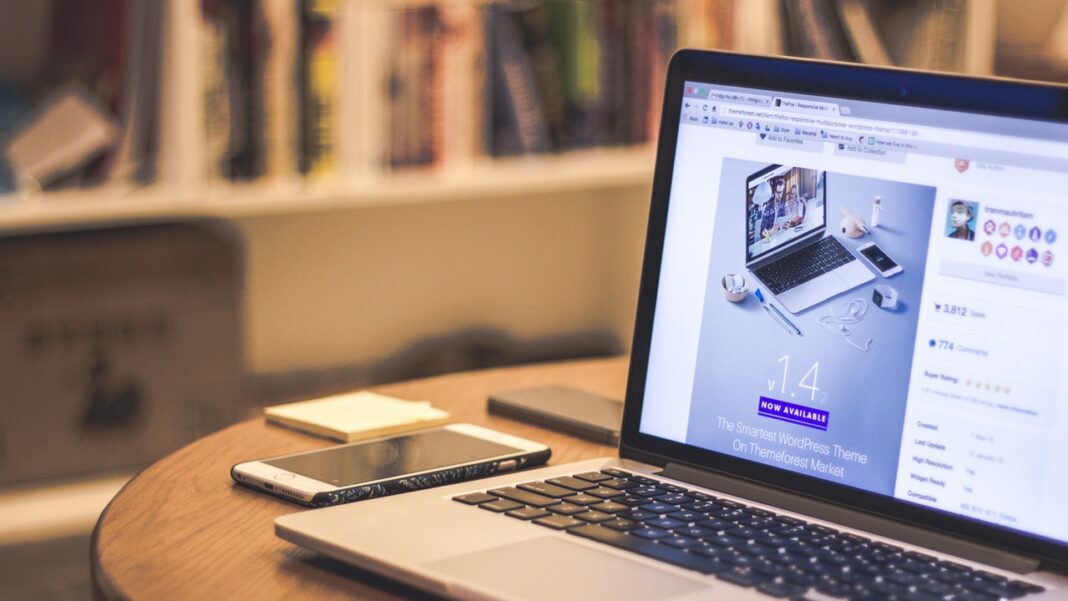WordPress is one of the most popular blogging platforms, but it’s also an incredibly resource-intensive platform that can require a lot of processing power and host. Many plugins are available for caching your WordPress site’s content for faster load times, but finding the best one isn’t always easy.
WordPress caching plugins are used to cache and speed up the performance of your WordPress site. If you have a busy blog, store, or another WordPress website, it’s important to install a plugin that will improve your site’s loading speed and responsiveness.
This article will provide you with a list of the best WordPress caching plugins to allow your WordPress site to function at its speediest and best. We’ll also provide insight into the features of each so you can learn more about the functions of caching your blog.
What Is Caching?
Caching is the capture and subsequent re-use of resources that you would normally generate multiple times. For example, when a search returns a list of results, browsers set aside the full results for future use. Caching is what allows this to work. When the browser retrieves the next page of search results, it does not need to retrieve those same pages again unless you have changed them since they were last saved. It allows the browser to display results quickly, as it does not need to wait for pages to download again.
The idea is to capture resources that your visitors often use and then serve those same resources up instantly in the future. In other words, instead of having your visitors wait for your site’s hosting to generate and send each resource needed for each page, a caching plugin will save the resources generated and then redirect visitors to those cached versions of the resources whenever possible.
What Are Caching Plugins?
Caching plugins are meant to work with your caching system and WordPress itself. Caching plugins speed up WordPress-generated HTML and CSS and WordPress database queries. The more you cache your site, the quicker your site will load.
WordPress caching plugins are easier to set up than many other ones because they’re built right into WordPress. You have to activate the plugin, and then you’re ready to go.
Why Do You Need a WordPress Caching Plugin?
Caching is a great way to maximize your WordPress site’s performance. When you use a cache plugin, the plugin will automatically cache your page for later access. Then, when someone returns to the same page, through a search, for example, that content is returned instantly from your cache instead of from the server.
WordPress caching plugins work by placing files on your server that other computers can use to speed up WordPress websites. When visitors load your website, their computer downloads the files cached on your server. It helps speed up your website’s loading and makes your site load faster.
What Are the Benefits of Caching?
You ensure that any new content is not served from the WordPress database by caching as much information as possible. Your visitors do not have to wait for new content to be saved to the database and processed before appearing on the page. It especially speeds things up when dealing with notoriously slow WordPress menus.
Caching plugins will cache your entire website, and as a result, you’ll experience faster load times on your site. What’s important is the time spent waiting for a page to load is reduced dramatically for your users, which makes for happy customers.
How Does Loading Time Affect Your Website SEO?
Google recently announced that page loading times would penalize slow sites in their search rankings. Although the extent to which page speed affects a website’s SEO ranking is still to be determined, it is a valid concern for any site owner.
If your site’s loading speed is below acceptable limits, you might get a lower ranking in Google search results.
Five Best WordPress Caching Plugins
1. W3 Total Cache
W3 Total Cache is one of the most popular caching plugins for WordPress because it supports so many different cache types. This plugin is great for speeding up your site and content and getting the maximum out of your server.
It supports the following:
- Opcode cache
- Minification
- Object cache
- Database cache
- Browser cache
- CDN integration
2. WP Rocket
WP Rocket is a caching plugin that can also help you improve your website’s security. This caching plugin allows you to disable certain plugins and WordPress registration forms, making it highly effective for any high-traffic website.
This plugin doesn’t have a free version on WordPress. However, it makes up for that downside by having a very user-friendly interface. It also has a convenient pack of features.
As soon as you install and activate the plugin, WP Rocket automatically activates the page caching functionality:
It supports the following:
- Object caching
- GZIP compression
- Cache preloading
- Browser caching
- Defer JavaScript loading
- Database optimization
- Lazy loading
- Minification and concatenation
- DNS prefetching
3. WP-Optimize
WP-Optimize is a free WordPress plugin that helps you to improve performance by optimizing your database. It will help you keep your website faster and more secure by eliminating unnecessary data.
Unlike many other WordPress plugins, WP-Optimize is a complete package for web optimization. Besides caching your web pages, it can help clean your database and compress your images, making your site even faster.
It supports the following:
- Database optimization
- Object caching
4. WP Fastest Cache
WP Fastest Cache is a caching plugin that allows you to choose which cache type you want to use. It uses object caching, making it one of the most popular plugins among WordPress users. WP Fastest Cache has a straightforward interface, making it easy for WordPress beginners and advanced users.
It is worth noting that WP Fastest Cache is almost identical to WP-Optimize. The only difference is that this plugin has a free version that you can use with up to five different websites. Therefore, it can be used by bloggers who want to test the effectiveness of caching plugins before switching over to the paid version of something like W3 Total Cache or WP Rocket.
This plugin has a simpler interface compared to W3 Total Cache.
It supports the following:
- Browser caching
- Minification and concatenation
- Cache preload
- GZIP compression
5. Cache Enabler
Cache Enabler is a caching plugin that will help you improve your WordPress site’s speed and performance. You’ll be able to boost your website’s performance on a per-theme basis and page-level via its WP Fastest Cache plugin.
The best thing about this plugin is its simplicity. With it, you can achieve the following:
- Choose when to clear the cache automatically
- Set the cache expiration
- Choose what content to exclude from being cached