The advent of smartphones has revolutionized the way we search for information online. While text-based searches are still prevalent, reverse image search mobile has emerged as a valuable tool for obtaining accurate and relevant results in an instant.
Understanding Reverse Image Search on Mobile Devices
Reverse image search is a technique that allows users to find related images or content by submitting an image file instead of text keywords. This innovative method offers a different approach in discovering information on the internet, particularly when words fail to accurately describe what you are looking for. In this article, we will delve into the various aspects of using reverse image search on mobile devices, specifically Android and iPhone platforms.
Why Use Reverse Image Search on Your Smartphone?
There are numerous reasons why utilizing reverse image search on your mobile device can prove beneficial:
- Discovering original sources or higher resolution images: Sometimes, we come across low-resolution or watermarked images on social media or other platforms that pique our interest. With reverse image search, it’s easy to find the original source or a better quality version of the image.
- Verifying authenticity: Fake news and misleading images are rampant on the internet. Conducting a reverse image search helps verify if an image has been manipulated or identify its actual origin.
- Finding similar images or content: Whether you’re searching for more pictures of a certain destination, different angles of a product, or visually similar images, reverse image search provides a convenient solution.
- Identifying unknown objects or subjects: If you stumble upon an interesting yet unidentified object, building, or even a celebrity, uploading the image and conducting a reverse image search can help you find relevant information about them.
Reverse Image Search Options for Android Users
Using Google Lens
Google Lens is an image recognition tool available on Android devices that allows users to conduct reverse image searches effortlessly. Simply follow these steps:
- Download the Google Lens app from the Google Play Store if it’s not pre-installed on your device.
- Launch the app and grant necessary permissions.
- Either upload an image from your gallery or use the camera to capture a new photo.
- Tapping on the magnifying glass icon will initiate the search, presenting related images and information.
Performing Reverse Image Search via Web Browsers
If you prefer using web browsers like Google Chrome or Mozilla Firefox on your Android device, you can still perform a reverse image search by following these simple steps:
- Open the web browser and navigate to the Google Images website.
- Tap on the menu button (three vertical dots) located in the top-right corner of the browser.
- Select “Request Desktop Site” from the dropdown list.
- Now, tap the camera icon in the search bar and either paste the image URL or upload an image from your device.
- Hit the “Search by Image” button to get the results.
Reverse Image Search Solutions for iPhone Users
Utilizing Safari’s Built-in Reverse Image Search Feature
iOS users can leverage Safari’s built-in reverse image search functionality by following these instructions:
- Open the Safari browser and navigate to the Google Images website.
- Tap on the “aA” icon located in the top-left corner of the address bar.
- Select “Request Desktop Website” from the dropdown list.
- Now, tap the camera icon in the search bar and either paste the image URL or upload an image from your device.
- Press the “Search by Image” button to retrieve the results.
Employing Third-Party Reverse Image Search Apps
Apart from using the native browser, iPhone users can also opt for third-party reverse image search apps available on the App Store. Some popular choices include TinEye, Reversee, and Photo Sherlock. These apps function similarly, allowing users to upload an image or capture a new photo, which then initiates the search process for related images and information.
Maximizing the Potential of Reverse Image Search Mobile
As technology continues to advance, mobile devices are becoming increasingly powerful tools for conducting searches online. By harnessing the power of reverse image search on Android and iPhone devices, not only can you find relevant images and content, but also broaden your knowledge and enhance your online experience.