Unlocking your Sprint phone may seem like a daunting task, but it’s easier than you think. As long as you meet certain requirements and follow the necessary steps, you’ll be able to unlock your device and enjoy the flexibility of using different carriers. This comprehensive guide will walk you through how to unlock your Sprint phone successfully.
The Benefits of Unlocking Your Phone
Before we dive into the process, let’s discuss why you might want to unlock your Sprint phone in the first place. There are several benefits to doing so:
- Switch carriers with ease: Once unlocked, you can use your phone on any carrier that supports its network bands. This means you can shop around for the best plan and coverage based on your needs.
- International travel: By unlocking your phone, you can avoid expensive roaming charges by using local SIM cards when traveling abroad.
- Increased resale value: An unlocked phone generally has a higher resale value compared to a locked one because potential buyers have more flexibility in choosing a carrier.
Requirements for Unlocking Your Sprint Phone
Before you begin the unlocking process, it’s crucial to check if your Sprint phone is eligible. Here are the primary requirements:
- Your device must be SIM unlock-capable.
- Your device must not be reported lost, stolen, or associated with fraudulent activity.
- For postpaid devices, your account must be in good standing, and your phone should have been active for at least 50 days on the requesting line.
- For prepaid devices, your phone must have been active on the Sprint network for at least 12 months.
- For military personnel, you need to provide proof of deployment or transfer orders.
If these conditions are met, you can proceed with the unlocking process. It’s important to note that even if your device is eligible, Sprint does not guarantee a successful unlock.
Automatic Unlocking vs. Manual Unlocking
Sprint phones can be unlocked either automatically or manually. In most cases, eligible devices will be automatically unlocked without any action required from the user. However, some devices may require manual intervention. Let’s take a look at both methods:
Automatic Unlocking
As previously mentioned, many Sprint phones will be automatically unlocked once they meet the eligibility requirements. For postpaid accounts, this typically occurs within two business days after meeting the requirements. For prepaid accounts, automatic unlocking usually happens within 30 days of meeting the requirements.
To check if your device has been automatically unlocked, you can try using a SIM card from another carrier. If it works, your phone has been successfully unlocked. Note that the auto-unlock feature may not work for all devices, so you may still need to follow the manual process outlined below.
Manual Unlocking
If your Sprint phone hasn’t been automatically unlocked, don’t worry – there are still steps you can take to manually unlock it. First, gather your account details, such as your account number, PIN or password, and the account holder’s name. Then, follow these instructions based on your device type:
- Android devices: Contact Sprint Customer Care by calling *2 from your Sprint phone or 1-888-211-4727 from another phone. Provide your account information and request a SIM unlock for your device.
- Apple devices: You will need your device’s IMEI number, which can be found in the Settings app or by dialing *#06#. Contact Sprint Customer Care with this information and request a SIM unlock. Once approved, you will receive an email with further instructions to complete the process through iTunes.
Troubleshooting Common Unlocking Issues
While the unlocking process should be fairly straightforward, you might encounter some issues along the way. Here are some common problems and their solutions:
Error Messages
If you receive an error message during the unlocking process, it is likely due to one of these reasons:
- Your device is not compatible with the inserted SIM card’s network. In this case, try using another carrier’s SIM card to confirm whether the issue persists.
- Your device has not been unlocked successfully. If you’re sure that your device meets the eligibility criteria, contact Sprint Customer Care to verify the unlock status and get assistance.
Wi-Fi Calling Issues
After unlocking your Sprint phone and switching carriers, you might experience difficulties when trying to use Wi-Fi calling. This is because not all carriers support Wi-Fi calling on every smartphone. To resolve this issue, check with your new carrier if they support Wi-Fi calling for your specific device and follow their recommended steps.
Voicemail Access Problems
When you switch carriers after unlocking your Sprint phone, you may lose access to your existing voicemail messages. Before making the switch, ensure you have saved any important messages by forwarding them to an email address or transcribing them manually.
In summary, unlocking your Sprint phone can be a simple process as long as you meet the eligibility requirements and follow the outlined instructions. By doing so, you’ll gain the freedom to switch carriers, use local SIM cards when traveling abroad, and potentially increase your device’s resale value. So don’t hesitate – unlock your Sprint phone today.