TikTok has taken the world by storm, captivating millions of users with its short and engaging video content. However, if you’ve ever wanted to save a favorite TikTok video to your PC—whether it’s for personal use, offline viewing or sharing with friends—then this article is for you. We will walk you through various methods of downloading TikTok videos using a TikTok downloader for PC.
Why Download TikTok Videos on PC?
There are several reasons why one might want to download TikTok videos on their computer:
- Offline Viewing: Save videos to watch later without an internet connection or in case they get removed from the platform.
- Content Creation: Use downloaded TikTok clips as part of a larger video project or compilation.
- Sharing with Friends: Easily share your favorite TikTok videos with friends who don’t have the app installed on their phone or tablet.
- Backup: Keep a copy of your favorite videos should your account get deleted or if you lose access to your device.
Understanding Video Formats
Before we dive into the different ways to download TikTok videos, it’s helpful to understand the video formats involved. Most TikTok videos are saved in MP4 format, which is widely supported across devices and platforms. Therefore, when looking for a TikTok downloader for PC, ensure that it can save videos in MP4 format for seamless playback and compatibility.
Methods for Downloading TikTok Videos
Now that you know the benefits of downloading TikTok videos to your PC and understand the preferred video format, let’s explore different methods for downloading TikTok videos.
1. Using a Third-Party TikTok Downloader
Several dedicated third-party tools are available that allow you to download TikTok videos quickly and easily. Most of these tools are web-based, meaning you don’t need to install any software on your device. To use a third-party TikTok downloader, follow the steps below:
- Open TikTok on your phone, tablet, or browser and locate the video you want to download.
- Copy the video URL by tapping the share icon and selecting “copy link”.
- Visit the website of your preferred TikTok downloader using your PC’s browser.
- Paste the copied video URL into the input field provided on the downloader’s website.
- Click the “Download” button, and the tool will process the video link.
- Once processed, right-click the download link and select “Save As” to save the MP4 file to your desired location on your computer.
2. Browser Extensions
If you prefer not to use a web-based downloader, several browser extensions can help you download TikTok videos directly from the platform’s website. Here’s how to use a browser extension for downloading TikTok videos:
- Find and install a TikTok downloader extension compatible with your browser (e.g., Chrome, Firefox).
- Once installed, open the TikTok website and navigate to the video you want to download.
- Click on the extension’s icon in your browser’s toolbar, which should prompt a dropdown menu with a download button.
- Click the “Download” button, and your browser will save the video to your default downloads folder as an MP4 file.
3. Screen Recording Software
If you’re unable to use a dedicated TikTok downloader or browser extension, screen recording software can be used to capture videos directly from your PC’s screen. Here’s how:
- Install a reliable screen recording application on your computer.
- Open the TikTok website in your browser and find the video you want to download.
- Set up the screen recording software to record the portion of your screen where the video is playing.
- Play the video and start recording using your software.
- Once the video finishes, stop the recording and save the recorded file to your desired location on your PC.
Note: This method may result in lower video quality due to compression, and it might not produce an exact copy of the original video.
Tips for Downloading TikTok Videos Safely and Responsibly
When downloading TikTok videos to your PC, keep these tips in mind:
- Respect content creators’ rights: Always give credit to the original creator when sharing downloaded videos, and avoid using their content without permission for commercial purposes.
- Be cautious of malware: Only use reputable downloaders and extensions to protect your computer from potential threats.
- Do not distribute copyrighted material: Avoid sharing copyrighted music or videos that contain copyrighted material without proper authorization.
- Review platform guidelines: Familiarize yourself with TikTok’s terms of use and community guidelines to ensure you’re following their rules when downloading content.
In conclusion, there are multiple methods for downloading TikTok videos on your PC. Whether you choose to use a web-based downloader, browser extension, or screen recording software, always respect the rights of content creators and follow platform guidelines when sharing downloaded videos.